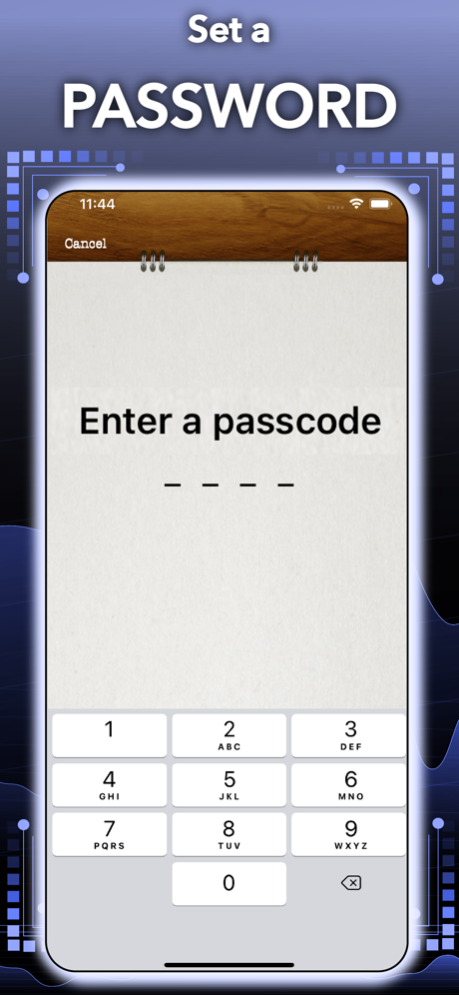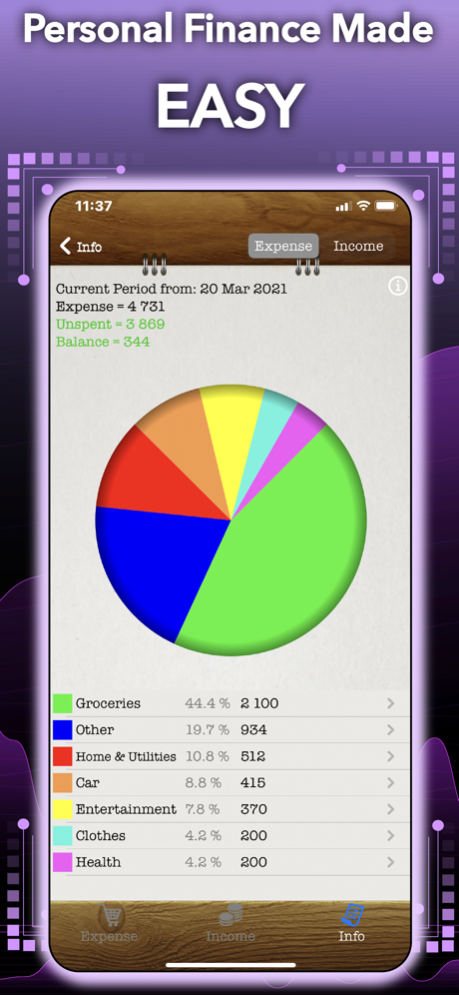Easy Family Budget Planner 6.8
Free Version
Publisher Description
Do you want to plan and keep track of your income and expenses?
Tired of complex apps with too many unnecessary features?
Especially for you, a simple and very user-friendly application "My Finances".
With it your budget will be under control!
◊ Description
Pretty design, easy to use, intuitive navigation, useful graphical reports, the ability to view the archives for past periods.
All this and more is waiting for you!
Try it yourself!
◊ Usage
Create any categories of expenses: car, vacation, food, etc.
For each category, add items of expenditure: the category of "car" - gasoline, car wash, etc.
Plan your income, input the salary, bonuses, etc.
Make a report for any period of your income and expenses.
◊ Advantages
- Easy to use and easy to navigate;
- Nice and stylish design;
- Categories, currency limits and operating expenses on a single screen;
- Quick and easy to add a transaction;
- Useful graphical reports;
In this app you can add three categories of expense and income. To increase the number of categories there is a in app purchase.
◊ Contact Us
Questions?
Ideas?
Bugs?
If you have any questions, found a bug or there's something you'd like to see in a future update, send an email to mail@rsios.com
May 16, 2021
Version 6.8
- Hints improvements
- Color optimizations
- Other minor improvements and refinements
About Easy Family Budget Planner
Easy Family Budget Planner is a free app for iOS published in the Accounting & Finance list of apps, part of Business.
The company that develops Easy Family Budget Planner is ROMAN SAFRONOV. The latest version released by its developer is 6.8.
To install Easy Family Budget Planner on your iOS device, just click the green Continue To App button above to start the installation process. The app is listed on our website since 2021-05-16 and was downloaded 1 times. We have already checked if the download link is safe, however for your own protection we recommend that you scan the downloaded app with your antivirus. Your antivirus may detect the Easy Family Budget Planner as malware if the download link is broken.
How to install Easy Family Budget Planner on your iOS device:
- Click on the Continue To App button on our website. This will redirect you to the App Store.
- Once the Easy Family Budget Planner is shown in the iTunes listing of your iOS device, you can start its download and installation. Tap on the GET button to the right of the app to start downloading it.
- If you are not logged-in the iOS appstore app, you'll be prompted for your your Apple ID and/or password.
- After Easy Family Budget Planner is downloaded, you'll see an INSTALL button to the right. Tap on it to start the actual installation of the iOS app.
- Once installation is finished you can tap on the OPEN button to start it. Its icon will also be added to your device home screen.